ViewPager2 + Fragment + TabLayout
✔ 각각 화면들이 독립적으로 구성될 필요가 있을 때 Fragment 사용
UI
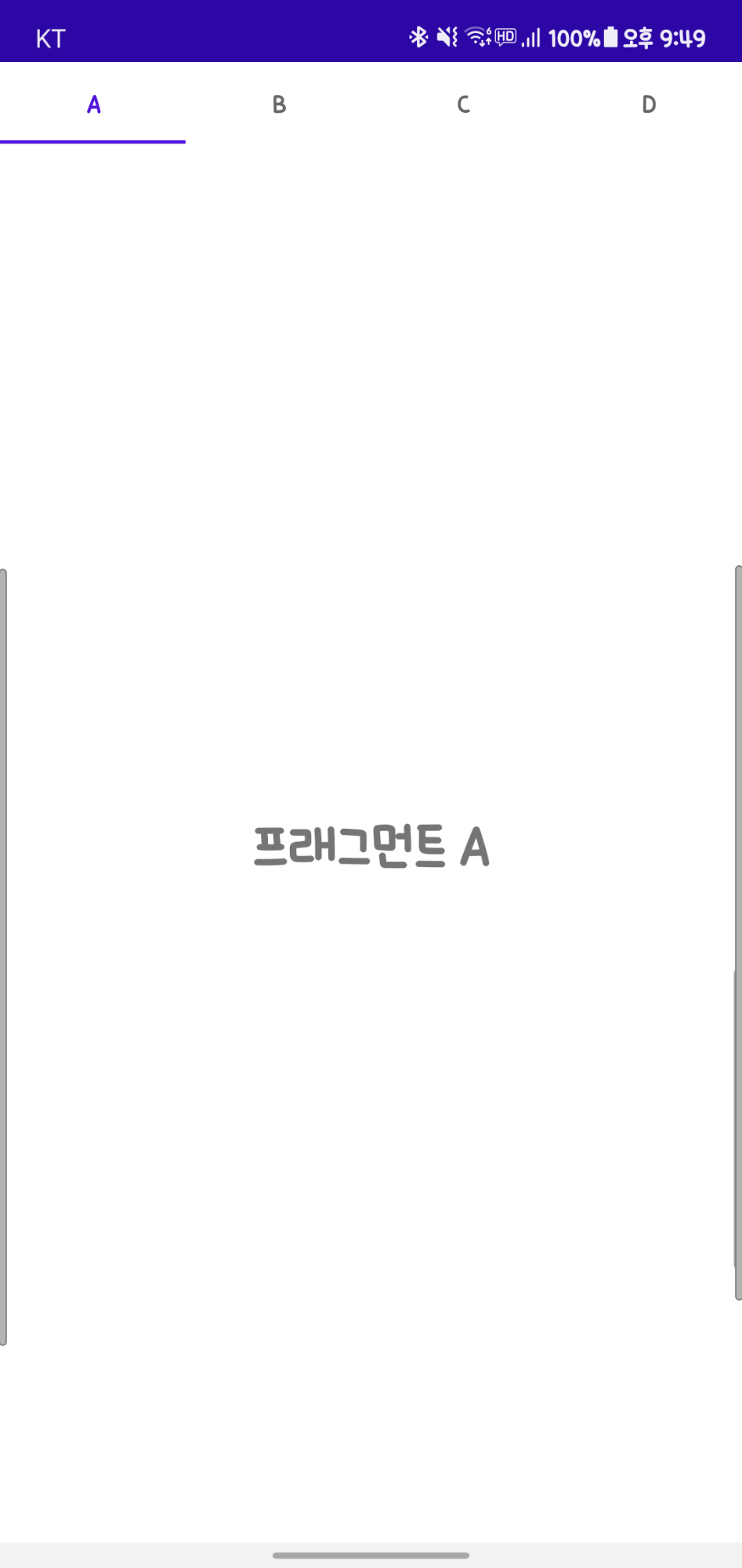
전체 코드
MainActivity.kt
더보기
더보기
class MainActivity : AppCompatActivity() {
val binding by lazy { ActivityMainBinding.inflate(layoutInflater) }
override fun onCreate(savedInstanceState: Bundle?) {
super.onCreate(savedInstanceState)
supportRequestWindowFeature(Window.FEATURE_NO_TITLE)
setContentView(binding.root)
val fragmentList = listOf(FragmentA(), FragmentB(), FragmentC(), FragmentD())
val adapter = FragmentAdapter(this)
adapter.fragmentList = fragmentList
binding.viewPager.adapter = adapter
// 소스 코드에서 TabLayout 설정하기
val tabTitles = listOf<String>("A", "B", "C", "D")
// TabLayout과 뷰페이저 연결
TabLayoutMediator(binding.tabLayout, binding.viewPager) { tab, position ->
tab.text = tabTitles[position]
}.attach()
}
}
FragmentAdapter.kt
더보기
더보기
class FragmentAdapter(fragmentActivity: FragmentActivity) : FragmentStateAdapter(fragmentActivity) {
var fragmentList = listOf<Fragment>() // 개수가 변하지 않기 때문에 mutable을 사용하지 않음
// 화면에 보여줄 전체 프래그먼트의 개수 반환
override fun getItemCount(): Int {
return fragmentList.size
}
// 현재 페이지의 position이 파라미터로 넘어온다. position에 해당하는 위치의 프래그먼트를 만들어서 안드로이드에 반환
override fun createFragment(position: Int): Fragment {
return fragmentList[position]
}
}
activity_main.xml
더보기
더보기
|
1
2
3
4
5
6
7
8
9
10
11
12
13
14
15
16
17
18
19
20
21
22
23
24
25
26
27
28
29
30
31
32
33
34
35
36
37
38
39
40
41
42
43
|
<?xml version="1.0" encoding="utf-8"?>
<androidx.constraintlayout.widget.ConstraintLayout
xmlns:android="http://schemas.android.com/apk/res/android" xmlns:app="http://schemas.android.com/apk/res-auto"
xmlns:tools="http://schemas.android.com/tools"
android:layout_width="match_parent"
android:layout_height="match_parent"
tools:context=".MainActivity">
<com.google.android.material.tabs.TabLayout
android:id="@+id/tabLayout"
android:layout_width="match_parent"
android:layout_height="wrap_content"
app:layout_constraintEnd_toEndOf="parent"
app:layout_constraintStart_toStartOf="parent"
app:layout_constraintTop_toTopOf="parent">
<!-- layout에서 Tablayout 설정하기 --> <!-- <com.google.android.material.tabs.TabItem-->
<!-- android:layout_width="wrap_content"-->
<!-- android:layout_height="wrap_content"-->
<!-- android:text="Monday" />-->
<!-- <com.google.android.material.tabs.TabItem-->
<!-- android:layout_width="wrap_content"-->
<!-- android:layout_height="wrap_content"-->
<!-- android:text="Tuesday" />-->
<!-- <com.google.android.material.tabs.TabItem-->
<!-- android:layout_width="wrap_content"-->
<!-- android:layout_height="wrap_content"-->
<!-- android:text="Wednesday" />-->
</com.google.android.material.tabs.TabLayout>
<androidx.viewpager2.widget.ViewPager2
android:id="@+id/viewPager"
android:layout_width="0dp"
android:layout_height="0dp"
app:layout_constraintBottom_toBottomOf="parent"
app:layout_constraintEnd_toEndOf="parent"
app:layout_constraintStart_toStartOf="parent"
app:layout_constraintTop_toBottomOf="@+id/tabLayout" />
</androidx.constraintlayout.widget.ConstraintLayout>
|
cs |
ViewPager2 + View + TabLayout
✔ 반복적으로 동일한 구조의 텍스트나 이미지를 보여줄 때는 뷰를 사용
UI

전체 코드
MainActivity.kt
더보기
더보기
class MainActivity : AppCompatActivity() {
val binding by lazy {ActivityMainBinding.inflate(layoutInflater)}
override fun onCreate(savedInstanceState: Bundle?) {
super.onCreate(savedInstanceState)
setContentView(binding.root)
val textList = listOf("뷰A", "뷰B", "뷰C", "뷰D")
val customAdapter = CustomPagerAdapter()
customAdapter.textList = textList
binding.viewPager.adapter = customAdapter
val tabTitles = listOf("View A", "View B", "View C", "View D")
TabLayoutMediator(binding.tabLayout, binding.viewPager) {tab, position ->
tab.text = tabTitles[position]
}.attach()
}
}
CustomPagerAdapter.kt
더보기
더보기
class CustomPagerAdapter : RecyclerView.Adapter<Holder>(){
var textList = listOf<String>()
override fun onCreateViewHolder(parent: ViewGroup, viewType: Int): Holder {
val binding = ItemViewpagerBinding.inflate(LayoutInflater.from(parent.context), parent, false)
return Holder(binding)
}
override fun getItemCount(): Int {
return textList.size
}
override fun onBindViewHolder(holder: Holder, position: Int) {
val text = textList[position]
holder.setText(text)
}
}
class Holder(val binding: ItemViewpagerBinding) : RecyclerView.ViewHolder(binding.root) {
fun setText(text:String) {
binding.textView.text = text
}
}
activity_main.xml
더보기
더보기
|
1
2
3
4
5
6
7
8
9
10
11
12
13
14
15
16
17
18
19
20
21
22
23
24
25
26
27
28
|
<?xml version="1.0" encoding="utf-8"?>
<androidx.constraintlayout.widget.ConstraintLayout
xmlns:android="http://schemas.android.com/apk/res/android" xmlns:app="http://schemas.android.com/apk/res-auto"
xmlns:tools="http://schemas.android.com/tools"
android:layout_width="match_parent"
android:layout_height="match_parent"
tools:context=".MainActivity">
<com.google.android.material.tabs.TabLayout
android:id="@+id/tabLayout"
android:layout_width="0dp"
android:layout_height="wrap_content"
app:layout_constraintEnd_toEndOf="parent"
app:layout_constraintStart_toStartOf="parent"
app:layout_constraintTop_toTopOf="parent">
</com.google.android.material.tabs.TabLayout>
<androidx.viewpager2.widget.ViewPager2
android:id="@+id/viewPager"
android:layout_width="0dp"
android:layout_height="0dp"
app:layout_constraintBottom_toBottomOf="parent"
app:layout_constraintEnd_toEndOf="parent"
app:layout_constraintStart_toStartOf="parent"
app:layout_constraintTop_toBottomOf="@+id/tabLayout" />
</androidx.constraintlayout.widget.ConstraintLayout>
|
cs |
item_viewpager.xml
더보기
더보기
|
1
2
3
4
5
6
7
8
9
10
11
12
13
14
15
16
17
18
19
20
|
<?xml version="1.0" encoding="utf-8"?>
<androidx.constraintlayout.widget.ConstraintLayout
xmlns:android="http://schemas.android.com/apk/res/android"
xmlns:app="http://schemas.android.com/apk/res-auto"
xmlns:tools="http://schemas.android.com/tools"
android:layout_width="match_parent"
android:layout_height="match_parent">
<TextView
android:id="@+id/textView"
android:layout_width="wrap_content"
android:layout_height="wrap_content"
android:text="여기제목"
android:textSize="30sp"
app:layout_constraintBottom_toBottomOf="parent"
app:layout_constraintEnd_toEndOf="parent"
app:layout_constraintStart_toStartOf="parent"
app:layout_constraintTop_toTopOf="parent" />
</androidx.constraintlayout.widget.ConstraintLayout>
|
cs |
'Android > Concept' 카테고리의 다른 글
| [Android] [Kotlin] SharedPreferences (0) | 2021.09.19 |
|---|---|
| [Android] [Kotlin] SQLite (0) | 2021.09.14 |
| [Android] [Kotlin] 인텐트 (0) | 2021.09.12 |
| [Android] [Kotlin] 생명주기 (0) | 2021.09.12 |
| [Android] [Kotlin] 리사이클러뷰 (0) | 2021.09.01 |
![[Android] [Kotlin] ViewPager (뷰페이저)](https://img1.daumcdn.net/thumb/R750x0/?scode=mtistory2&fname=https%3A%2F%2Fblog.kakaocdn.net%2Fdn%2FbfnolX%2FbtreYlWQvvh%2FDNglkMoqFweIQwgO2wU1p0%2Fimg.png)